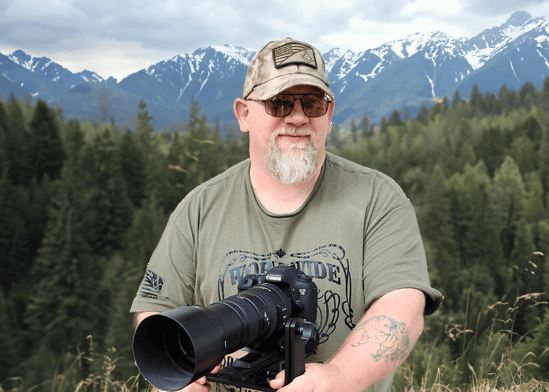I’ve been using CleanTalk on my site for a good while now, and I’m genuinely impressed. If you’re looking for a cost-effective, hands-off solution to keep spam off your forms, comments, or registrations, this one’s a solid pick.
What I Like
- Very Easy Setup & Use
From the moment you install it, CleanTalk just works. There’s no need for complex configuration or having your visitors do puzzles, math, or captchas. It runs quietly in the background without annoying your users. - Good Coverage Across Forms & Plugins
Whether it’s comment forms, contact forms, registrations, WooCommerce orders, or custom forms—you’ll often find CleanTalk supports them or offers integration. - Low False Positives (Most Times)
The spam filtering is solid, and I rarely have to dig through spam logs to rescue legitimate content. - Transparent Metrics & Logs
The dashboard gives you clear stats: how many were blocked vs allowed. You can review what was flagged and adjust as needed. - Strong Value
The price is modest compared to many alternatives. For the level of protection I’ve seen, it’s a bargain. - Responsive Support (When Needed)
On the few occasions I’ve reached out, the support has been patient and helpful. I’m not one to demand a lot of hand-holding, but good support gives confidence.
A Few Caveats (So It’s Fair)
- Not Perfect in All Environments
In rare cases, compatibility with other plugins or caching setups can cause hiccups, or spam might slip through under certain conditions. - Watch the Logs
Because it acts quietly, I recommend checking the spam logs periodically—just to make sure nothing legitimate has been misclassified. - Security Concerns Reported
There have been some reports of vulnerabilities in the CleanTalk plugin itself, so you should update regularly and follow security best practices.